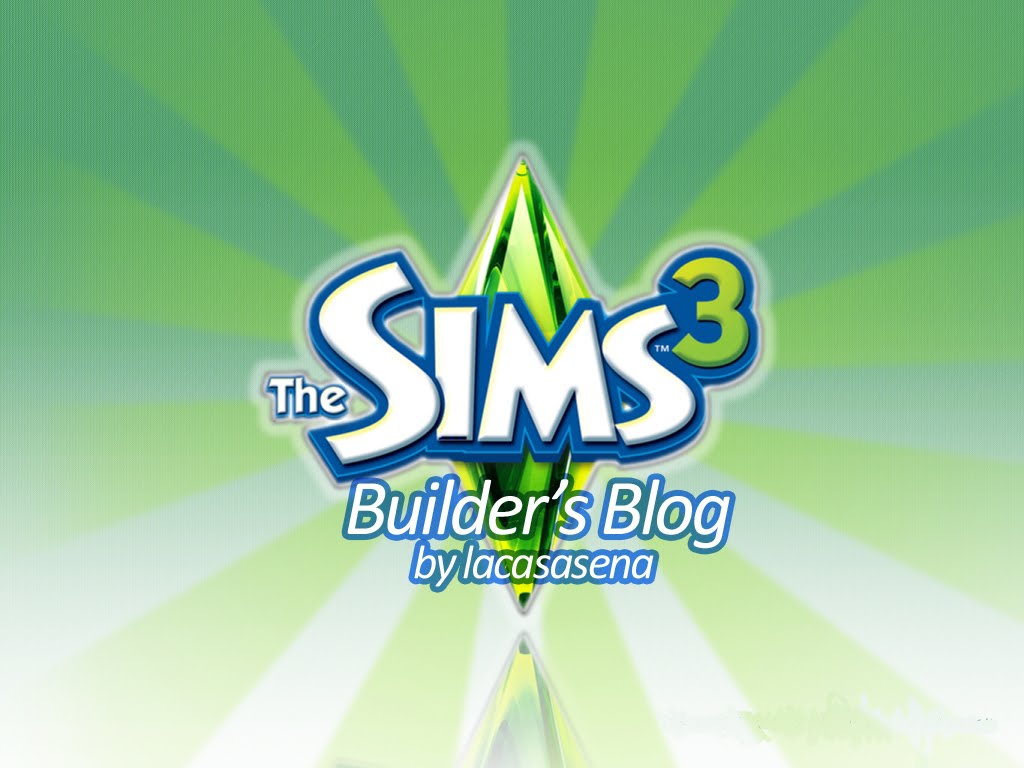First things first
Content DOES NOT go in My Documents!
Content DOES NOT go in My Documents!!!
Just so we are clear: DO NOT DO ANYTHING IN MY DOCUMENTS
Step 1:
Once the file has finished downloading...
* Go to where you saved it (like your computer's Desktop).
Windows
If you got WinRAR, you should be able to just right-click on the file and choose Extract Here. Then you should have a new file below the RAR, called Resource.cfg (or maybe just Resource, if you aren't viewing file extensions).
OS X
On OS X, double-clicking on an archive will normally extract its contents in the same location – you can always right-click and select "Open With …" to specify how exactly you want to uncompress it.
Step 2:
Once it extracted there should be a new files, with the .package extension
* Select the .package file(s) after extracting. Right-click and choose Cut.
* Then click on Start - My Computer. Navigate to C:\Program Files\Electronic Arts\The Sims 3\ - the Sims 3 root folder.
* Right-click in an empty space in that folder, and create a New Folder. Name this folder Mods and then open it. You're now in C:\Program Files\Electronic Arts\The Sims 3\Mods
* Right-click in an empty space in this folder, and again, create a New Folder. Name this folder Packages and then open it. You're now in C:\Program Files\Electronic Arts\The Sims 3\Mods\Packages. This is the folder where you will place the package files.
* Right-click in an empty space in this folder and choose Paste to paste the file(s) that you cut after extracting. You should see the file(s) appear.
OS X
In the OS X version, this hierarchy is hidden within the Sims 3 application. To get there, follow these steps:
* Right-click (or Ctrl-click) on The Sims 3.app.
* Choose "Show Package Content" from the contextual menu.
* Navigate through: Contents > Resources > transgaming > c_drive > Program Files > Electronic Arts > The Sims 3. You are now at what is referred to above as "the Sims 3 root folder".
* Create a folder called Mods. Double-click on it to enter the folder.
* Create a folder inside Mods called Packages.
* Paste any .package files in this folder to install them to your game.
* Make a backup of your new folders since when the inevitable patches and updates come out, if the application is replaced in its entirety your mods will be overwritten.
Step 3 - Play!
Hopefully, the above steps should have worked just fine, and you can go ahead and play with your new custom content in-game!
IF YOU WANT THE REALLY EASY WAY
You can install this : THE SIMS 3 INSTALL HELPER MONKEY BY DELPHY FROM MODTHESIMS
once you have download and install the program:
-download the files/mod/house/custome content you want
-extract it
-double click it
-and the files automaticly will installed at C/Program Files/Electronic Arts/The Sims 3/Mods
enjoy!
notes:
(the icon will be changed to monkey face once you installed the program)
Credit goes to:
modthesims
delphy